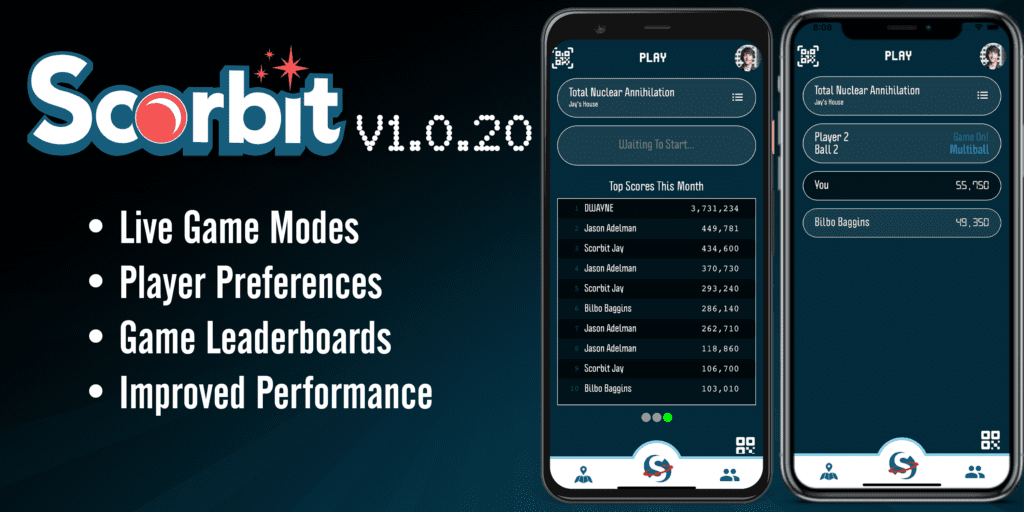
It’s a new year and to celebrate 2021, we’re excited to announce the release of a new version of the Scorbit mobile app! We’ve been hard at work and have got some great updates to make your pinball life even better. Here are the release notes and details of everything you can expect from Scorbit V1.0.20 – Make sure to update your app on the Apple Appstore or the Google Play Store
Overview
The new app debuts a new live game session screen, added game modes to the visual interface for live games, the addition of game specific leaderboards, a number of new enhancements, performance improvements, and dozens of bug fixes. Nothing exposes bugs and new feature ideas like having 1000 screaming Jersey Jack Guns N’ Roses fans all join your platform at the same time. Before you ask, no, we can’t force your game to play November Rain repeatedly forever, but trust us, we wish we could.
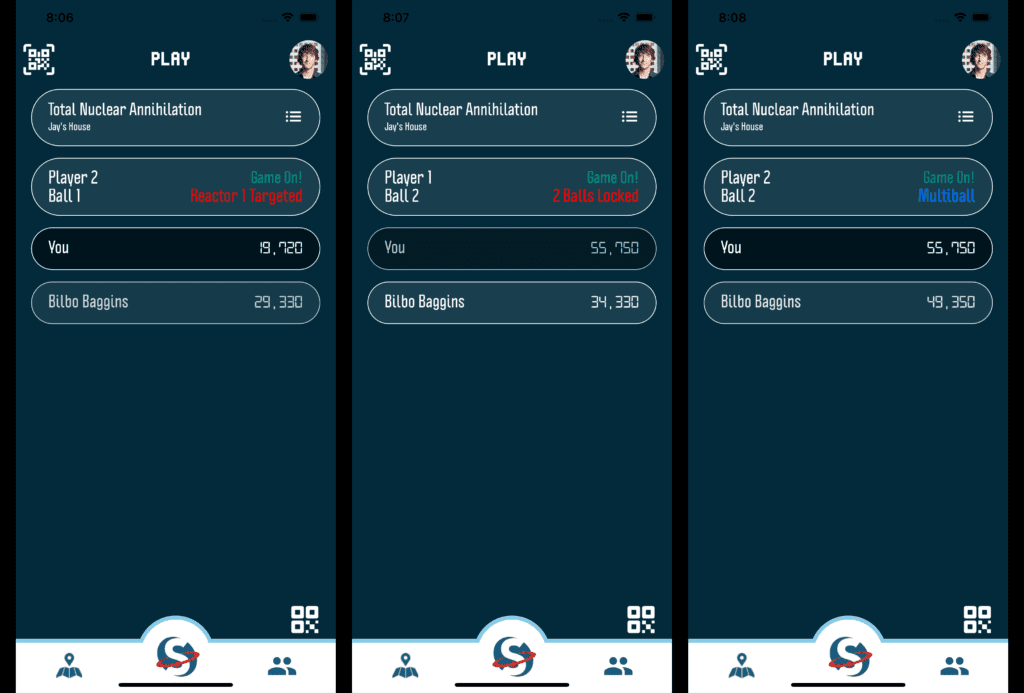
Updated Play Screens and Modes
The game session information has been redesigned to make it easier to see who is playing, what ball you or your competitors are playing, and new to the app, what game mode is happening live in the game. For new games like Guns N’ Roses (JJP) and Total Nuclear Annihilation (Spooky), the modes work out of the box, like magic. These are the same modes visible within ScorbitVision scoreboards, and works with supported games. We’ll be adding modes for all games over time, so be on the lookout for future releases.
Leaderboards While You Wait
We all need a lot of motivation to play better. To help with that, now when waiting for a game to start, Scorbit will display a few leaderboards to help set the bar before you coin drop. In these leaderboards you can see the top scores of this machine, the global top scores for that game, and the top scores of the previous month for this machine. We will eventually be adding other custom leaderboards to this list created with ScorbitVision, so stay tuned.
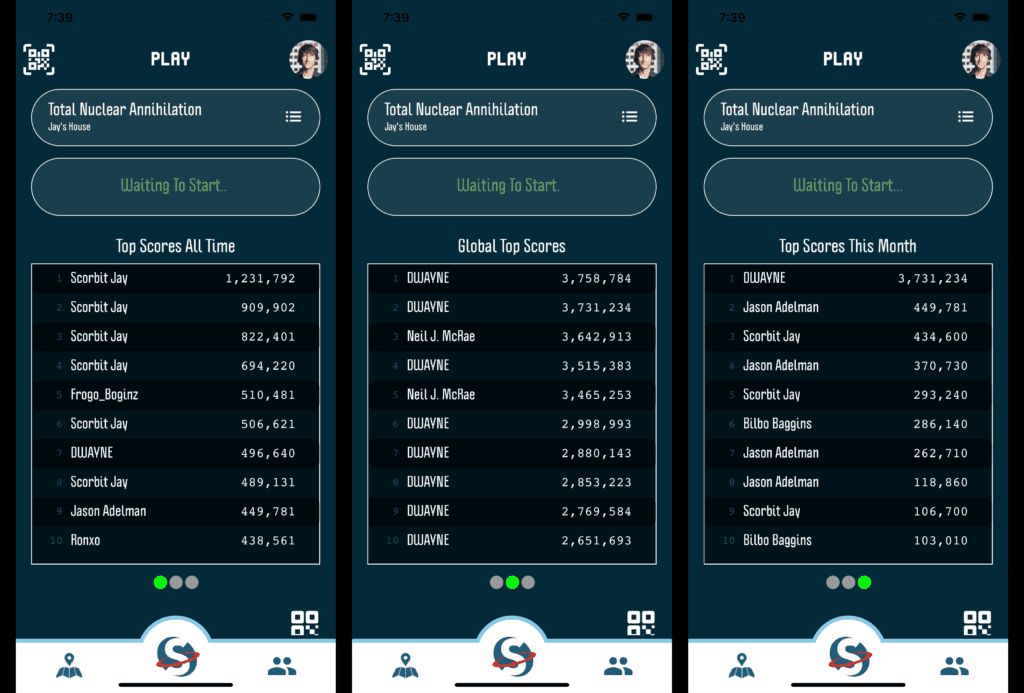
New Player Preferences for Games
Now when accessing your player preferences in the Settings, you have two new options. Auto-claim will add you to a player slot if there is only one available, automatically, when you navigate the app to a machine. Auto-submit will save your scores to the machine’s leaderboard after a game is over (without asking you first). While some may be more discerning about which scores get saved, we find it’s a good motivator to know that everyone can see all of your scores, even if it was a 300 on Wonka while on the main stage at Pinburgh in 2019. Not that this actually happened to any of us.
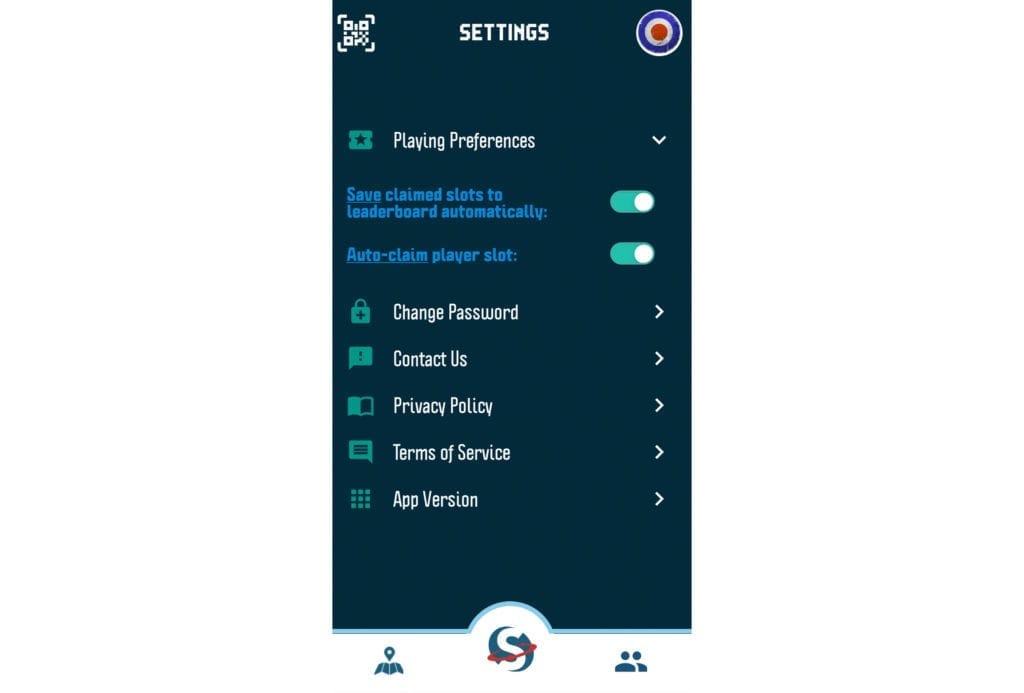
QR Codes Are So Hot
Listen, we had to be forced kicking and screaming into QR codes, we admit it. We didn’t believe they were useful. After hearing some compelling arguments from some of our users, well, call us converted. This stuff actually turned out to be pretty amazing! Just tap the QR Display icon from your game session or edit machine screen and you can generate a custom QR Code that can drive people directly to your machine. Save it to your phone, share it, and best of all, print it and put it on your game someplace. Now, anyone can use the QR Camera icon in the app, scan the code and *boom* it pops the machine right up and claims a player slot (if there is only one available).
This makes using Scorbit way easier, and most of all, fun, because your friends are more likely to claim player slots and get in on the action. So if you’re like our friend Chris in Detroit who has a 100” television in his basement showing ScorbitVision live scores of Baby Pac Man (don’t judge him), your friends‘ names appear on the screen, and everyone loves to see their name in lights. If your friends don’t have the app, don’t worry… The QR code will take them right to the app page to download it, super fast.
Performance Improvements
The Scorbit team has been building Internet stuff for thirty years. Well Jay has, because he’s really old. That being said, we did not anticipate all you streamers getting all hackery on us so fast. Just so our friends in Monterey can keep the MFP pinball flowing at high speed, we’re constantly working at improving our performance. There are many more improvements coming, but we think you’ll find the app a bit more snappy.
Anyway, lots more to come, we’re just getting started! Here’s to a great 2021 and pinball!
-Jay, Ron & Brian and the Scorbit team
V1.0.20 Release Notes
- New and exciting game play screens
- Modes now displayed in real-time (on supported games like Guns N’Roses (JJP), Total Nuclear Annihilation)
- Added Top Scores, Global Top Scores and Monthly Top Scores while you wait for game to start
- Added Settings > Player Preferences
- Added Player Preference to auto-claim a player slot (when only one player is available) on a machine when it starts
- Added Player Preference to auto-submit scores you’ve claimed when app is visible
- Improved QR code for selecting game and player slot
- Sharing QR codes now available from all machine screens
- Scanning QR codes now available from anywhere
- New Settings format in Account Menu
- Dozens of minor bug fixes and graphic improvements
- Performance improvements that make Scorbit awesome like a well balanced tilt bob
Don’t have the Scorbit app yet? Download it today from the Apple Appstore or the Google Play Store
