Scorbit Mobile App v.1.1.9 Update
Hope everyone had a great holidays! Here at Scorbit HQ. we’re excited to share another packed Scorbit app update. This is just a taste of what we’ve got being developed for the app and we wanted to get this out before the end of the year, we think you’ll like some of these enhancements with v1.1.9.

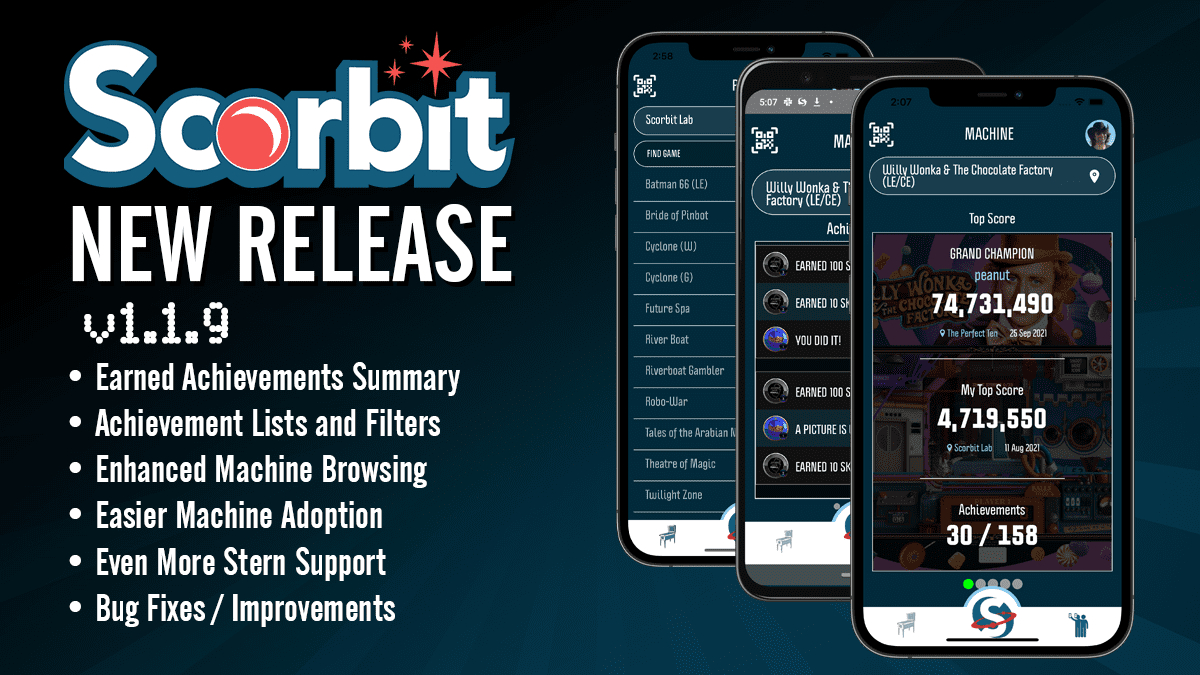
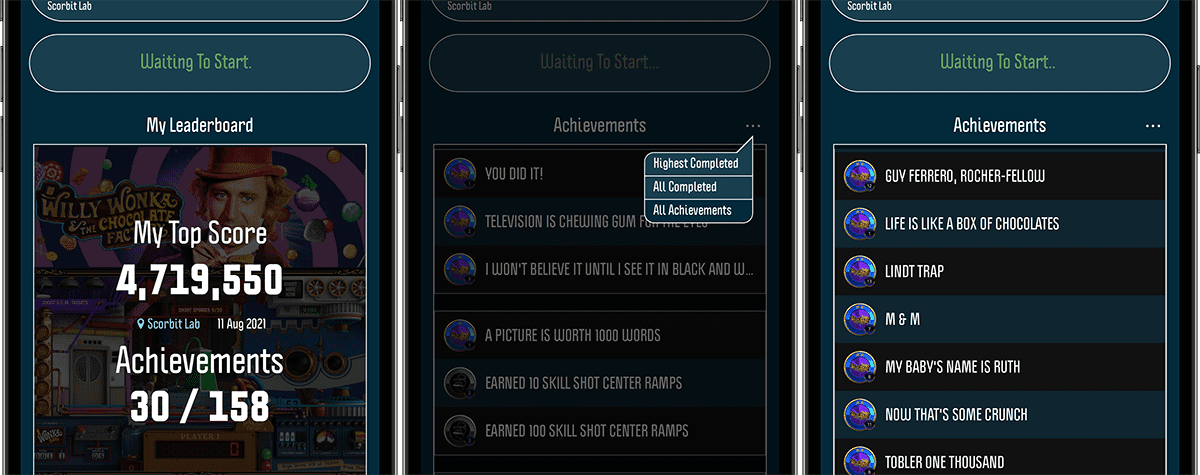
Achievement Summary, Filters
When you navigate/scan to a machine, the Scorbit attract mode (“Waiting to Start”) now includes your achievements count when there are achievements for that game machine title. If you tap on that achievement count, or swipe across the leaderboards, the final panel now includes a full list of achievements available for that game.
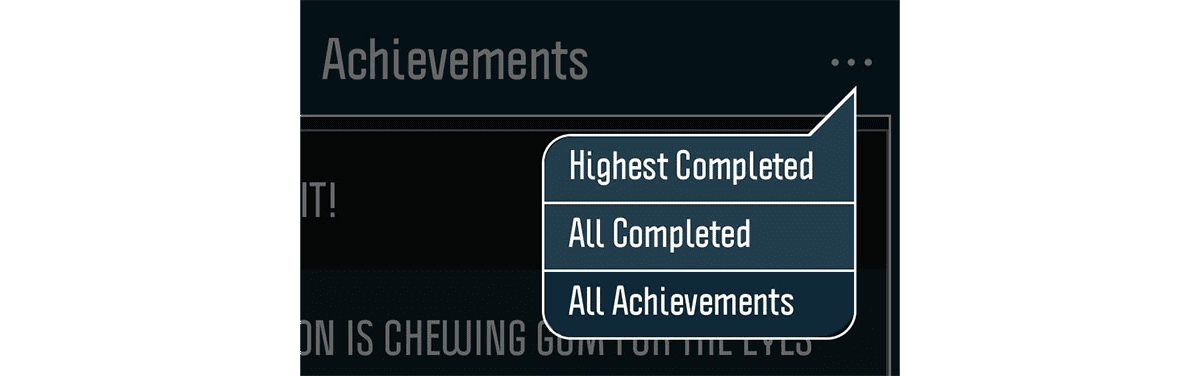
Anywhere on the app, on any list of achievements, you now can change the filter to view completed, highest completed, or all achievements for a game. On Scorbit, achievements are sometimes grouped, and if so each group is listed in order. If you tap on any achievement, you visit the achievement detail screen with more information, and can also view other achievements in that group.
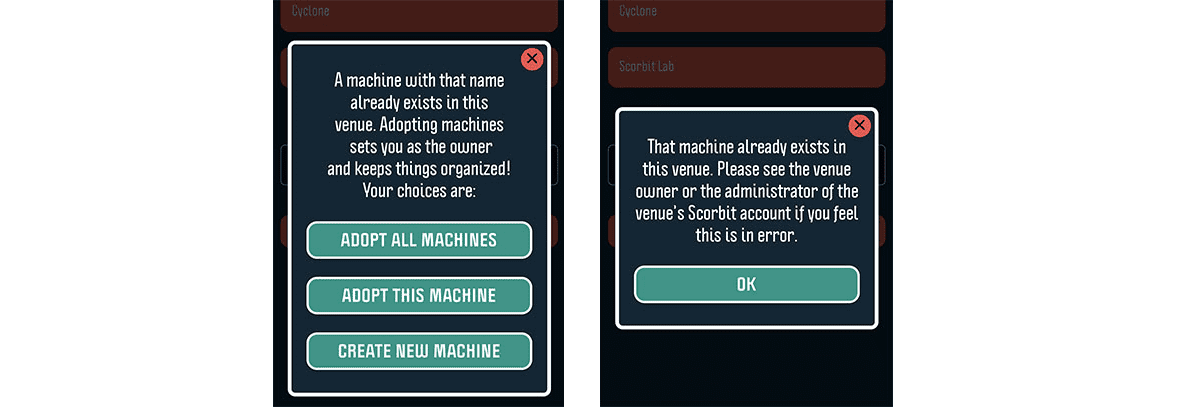
Adopting Machines and Venues
Thanks to the great guys at Pinball Map, we import live data from Pinball Map to help users find machines. It’s also to help with the creation and management, but of course the data isn’t always correct. As a result, sometimes you get doubles for machines, or if you’re an operator, you find machines you want to take away, or install Scorbitrons into.
Now, if you try to create a machine that already exists, and it was a previously existing machine, the app will give you the option to adopt it instead (and optionally all other machines and the venue) if it’s unowned. If you own the machines, go ahead and adopt them all and the venue with it! The machines will show up on your Account Menu > My Venues and you can manage them going forward. If you adopt by accident, or someone else took control, no fear, just email us at [email protected] and we’ll fix it all up for you. Just like Pinball Map, we love the help of the community to ensure data is accurate.
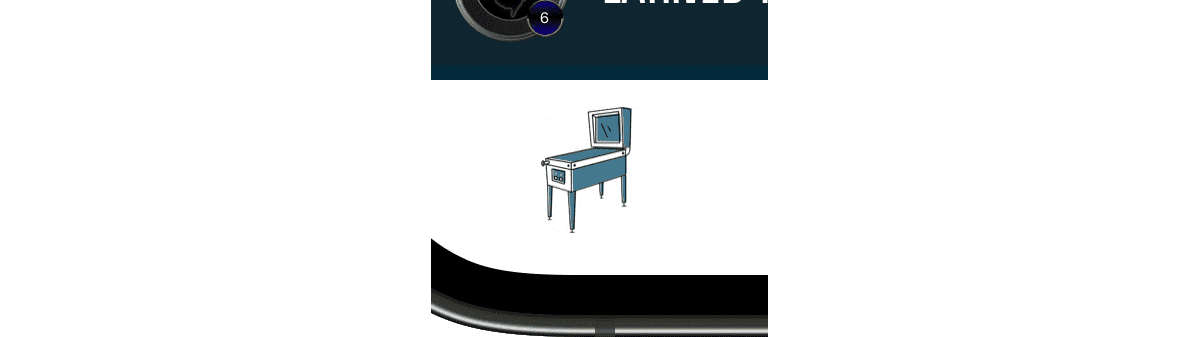
Machine Tab
Ever wonder what that pinball machine button was in the lower left hand corner? The wait is over, it’s now been activated! By tapping on the machine icon, you can browse machines by title. Once you’ve chosen one, you can browse the global leaderboards and achievements for that machine. Basically search by game, not venue and we’re pretty excited for it.
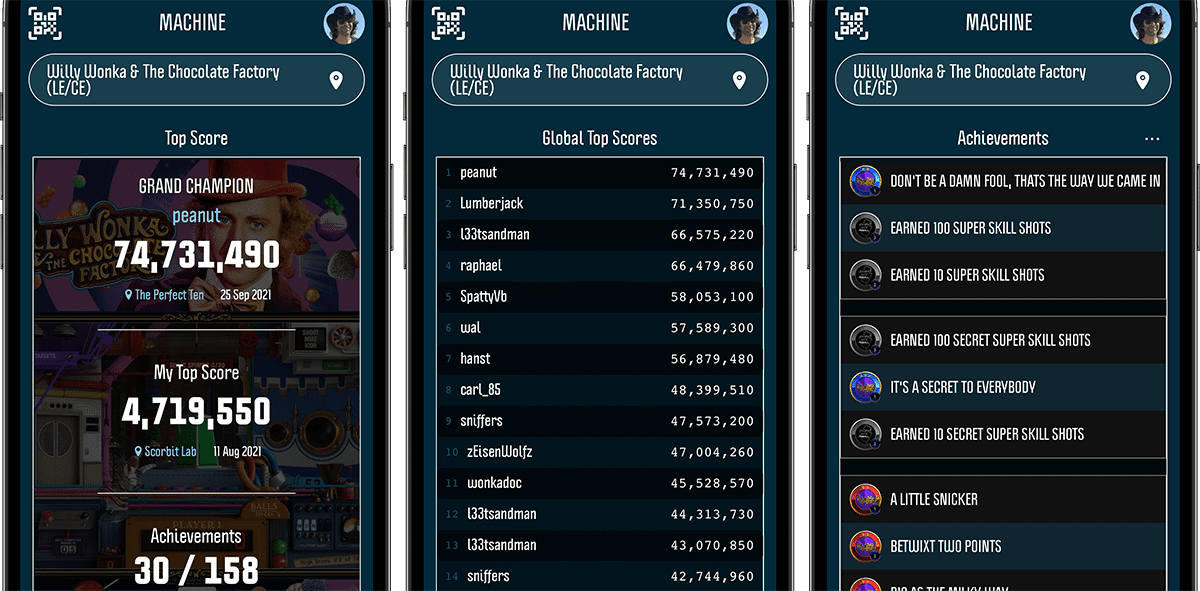
When viewing achievements for a given title, you have access to the same filters as on Waiting to Start. Remember, all scores are clickable, so click on any score you see for a detailed view of the score. We’ll be releasing the ability to list out nearby machines of that title soon, stay tuned for that.
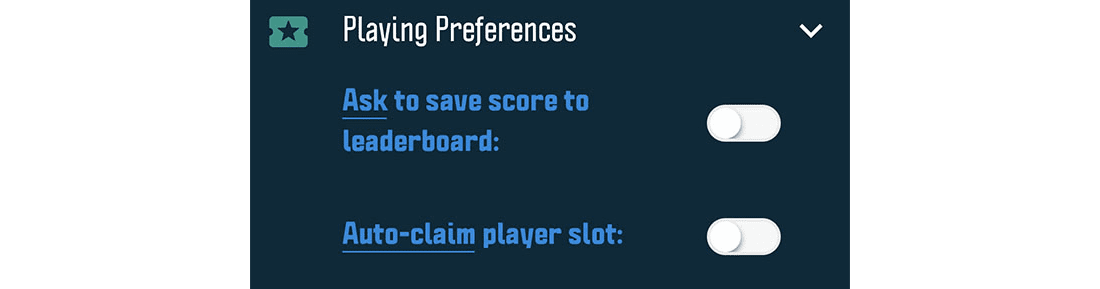
Saving to Leaderboard
We spoke to large cross section of users and it was nearly unanimous that most users want to auto-save scores. We’ve always had this feature, in the Account Menu > Settings > Playing Preferences. Unfortunately, most of you didn’t know that was available. Therefore, we’re changing it to the default, and changing the language. “Auto-save” has been replaced with “ask to save to leaderboard.” In other words, for new users, auto-save is now default, and you have to opt-in to being prompted!
If you find your Save to Leaderboard screen disappears, and want it back, go to this preference in your settings and turn it back on. When this preference is turned off, if the app is open, you’ll get the sharing screen. If the app is closed, it will just save it automatically.
Just to clarify: Auto-claim only works if the app is open and navigated to the screen. A future feature will allow home users to stay in a mode that auto-claims and auto-saves, but in multi-player environments, we have found auto-claim to be troublesome, so it will be removed in a future release (scanning QR codes will still auto-claim, and the new feature will auto-claim).
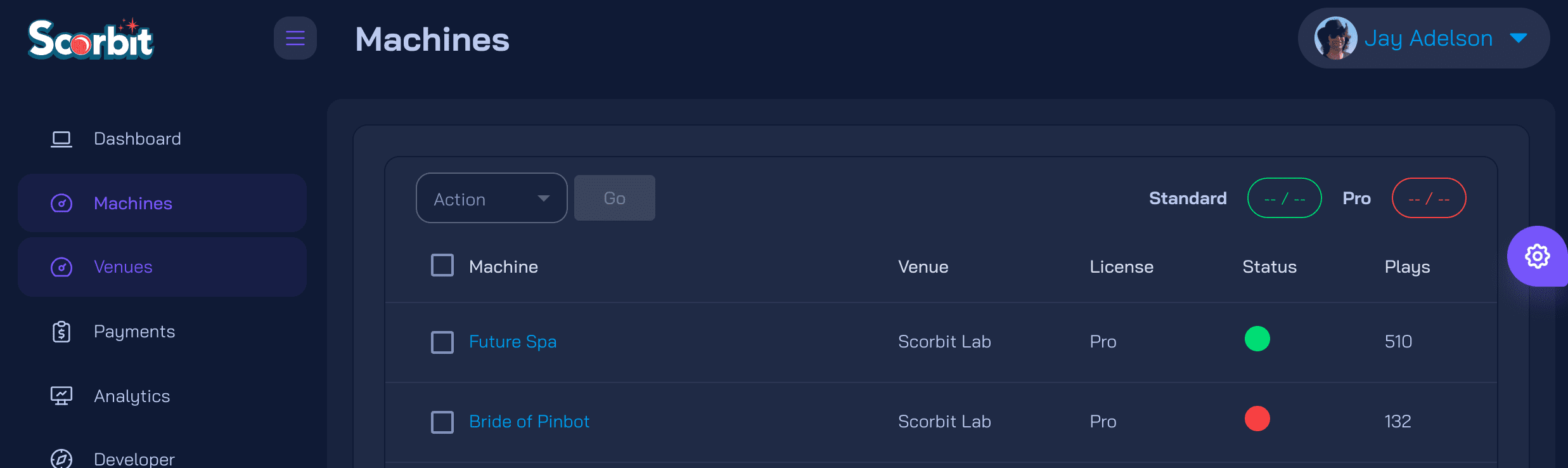
Other Enhancements
There are also lots of enhancements behind the scenes:
Differentiation between machines of the same title and different manufacturer, the ability to add custom text, new tools at https://tools.scorbit.io for operators or owners, and a myriad of performance improvements.
Owners of Stern Spike 2 games with Scorbitrons will notice we’ve updated the install flow to work with all the latest Stern code updates since they launched Stern Insider Connected. This is to ensure maximum compatibility for people who like to use both systems! We love Stern games and love the work they did on their new platform, and can’t wait to see more!
Anyway, that’s just a snapshot of v1.1.9! Stay tuned for more to come in 2022. Thanks to everyone using Scorbit and all your support. Have a very Happy New Year!
-Jay, Brian and Ron
Don't have the Scorbit app yet? Download it today from the Apple App Store or the Google Play Store.
